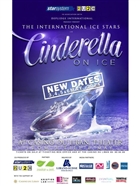Back Tap is one of the easiest ways to put an iPhone function you use all the time literally at your fingertips. It is exactly what it sounds like: a way to access different phone features by tapping the back of your phone — kind of like an extra, user-customizable button. It was introduced with iOS 14, and the feature works on devices as old as the iPhone 8, which was launched five years ago — so it’s highly likely that you’ve got a compatible phone.
Here’s how to set up Back Tap. For reference, I followed these steps on an iPhone 13 Pro Max running iOS 15.4.1.
- Go to Settings > Accessibility > Touch > Back Tap
- Choose Double Tap or Triple Tap to set a custom function for those gestures
What you can do
For either double or triple tap, you have a lot of options — too many to list here. For starters, you can assign any of your shortcuts to Back Tap, which opens up a bunch of possibilities. You can tap the back of your phone to order your afternoon Flat White from your neighborhood Starbucks, start your daily Spanish lesson in Duolingo, or send a text to someone in your contacts. There are tons of things you can do with shortcuts and, in turn, tons of things you can do just by tapping the back of your iPhone.
In addition to shortcuts, here are some of the other ways you can customize Back Tap:
- You can access system functions like launching the camera, turning on your flashlight, taking a screenshot, or muting your phone. These are all great candidates for quick access.
- There are accessibility options, too. You can use Speak Screen to have Siri read on-screen text, Magnifier to use your phone’s camera as a magnifying glass, or Background Sounds to play white noise.
- You can also scroll up or down by assigning those functions to Back Tap.
Back Tap can also launch your Accessibility Shortcut. This is another customizable feature in the accessibility menu that assigns one (or several) accessibility features to launch when you triple-click your phone’s side button. If you like, you can also assign these features to Back Tap — you’ll just need to set it up separately. Here’s how to do that:
- Go to Settings > Accessibility
- Scroll down to the General section and tap Accessibility Shortcut
- Tap the options you want to assign to the shortcut
If you have multiple functions assigned, a menu will pop up, prompting you to pick one when you launch Accessibility Shortcut, either by triple-clicking the side button or using Back Tap. You can change the order they appear in, too — when selecting your accessibility functions, long press the three bars to the right of each option to move them higher or lower in the list.



-190614010200268.jpg)







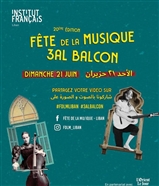

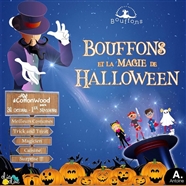






















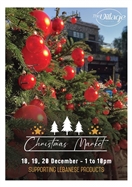
-201213112456444.jpg)










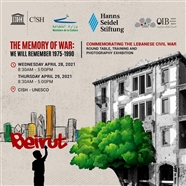





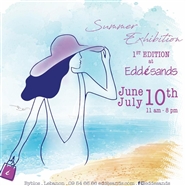










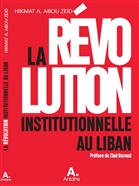






























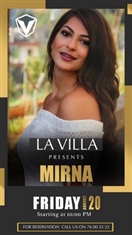




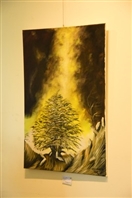




































-211218092739280.jpg)
-211218092739280.jpg)
-211218093933645.jpg)
-211218095125574.jpg)
-211218095125574.jpg)












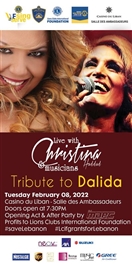
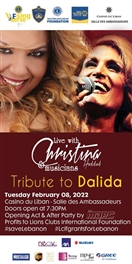
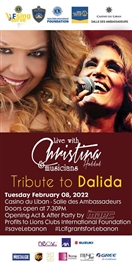

















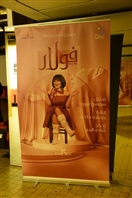
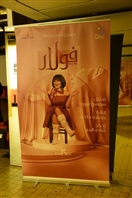
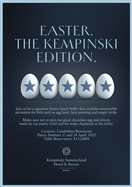





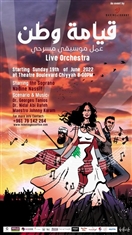







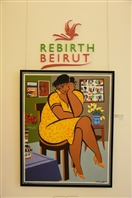
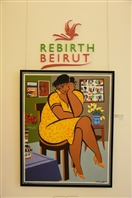

























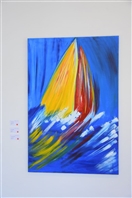
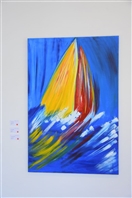






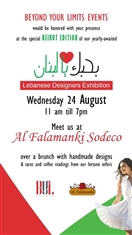












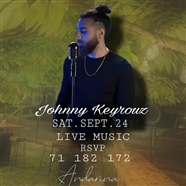
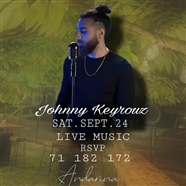
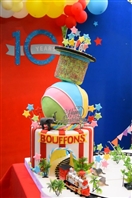






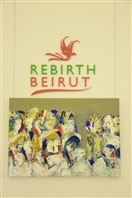












































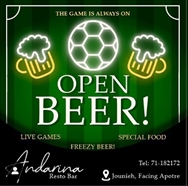
















































































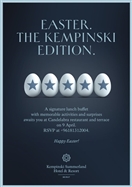

































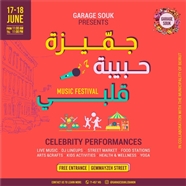
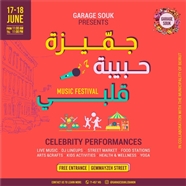
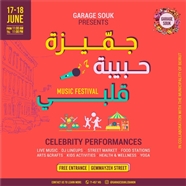
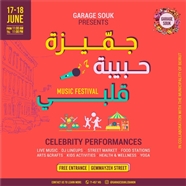




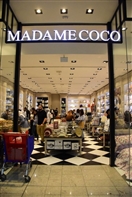



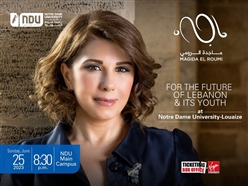
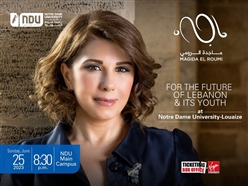



















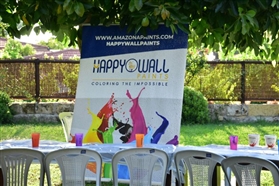



























-230905011712787.jpg)







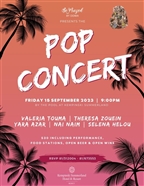

















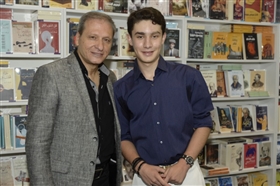




























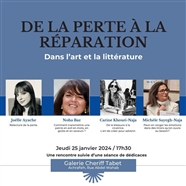








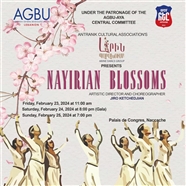

-240224112334504.jpg)










-240423121630625.jpg)


|
MOST VIEWED
|
|
MOST LIKED
|
|
MOST COMMENTED
|











-190618112319835.jpg)