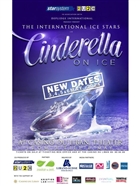Why Do People Buy Laptops?
Before we dive into alternatives, let's take a moment to understand why people buy laptops in the first place.
The biggest advantages they have over desktops are their weight, size, and portability. A typical modern laptop might weigh around five pounds; it's easy enough to throw in your bag and take with you wherever you go.
And what are people actually using their laptops for? The vast majority fall into one of a few broad categories: music production, video and film editing, word processing, gaming, passive entertainment, and so on.
However, laptops are not the best choice for any of these categories.
1. For Portability: Tablets
Back in 2010, Steve Job famously declared that the post-PC era had arrived:
When we were an agrarian nation, all cars were trucks. But as people moved more towards urban centers, people started to get into cars. I think PCs are going to be like trucks. Less people will need them.And this transformation is going to make some people uneasy... because the PC has taken us a long way. They were amazing. But it changes. Vested interests are going to change. And, I think we've embarked on that change.
Tablets form a major part of that post-PC revolution that Jobs spoke about.
On average, tablets are cheaper than laptops, they are lightweight, they are more portable and designed for use while on the move (rather than having to power-up a laptop, find a table to work at, etc), and they can perform the vast majority of functions that a laptop user would need to undertake while traveling.
Furthermore, they have better battery life, apps are typically cheaper than PC software, and they boast features like touch input, motion sensors, GPS data, and built-in cameras.
2. For Productivity: Desktops
If you need to be productive while traveling, you can buy a plug-in keyboard for your tablet and use one of the many office productivity apps available in the Google Play Store or the Apple App Store.
If you plan on getting an extended amount of work done, however, you're likely to do this from either your home or your office, and for that, you should use a desktop.
Desktops have some key advantages over laptops:
- Value: Desktops are much more cost-effective than laptops, mainly because laptop parts have higher prices due to the extra trouble of miniaturization. With a desktop, you can get more power for the same price.
- Ergonomics: Laptops place a strain on your neck, wrists, and back. The keyboards are smaller and you end up hunched over the screen. On a desktop, the display is at eye level and you can use whatever keyboard is most comfortable for you.
- Screen Size: No laptop screen can match the size of a desktop monitor. From a productivity perspective, more screen real estate means more windows on-screen and less app switching.
Desktops also have the advantage in terms of overheating (better air ventilation), upgrading (easier to add new components), and dedicated graphics cards. It makes them perfect for gamers.
3. For Entertainment: Digital Media Players
When it comes to stuff like streaming films, TV shows, and music, digital media players are a much better alternative to any laptop. And of the many devices available, we like the Roku best.
Yes, we know you can access Netflix, Hulu, and YouTube from your laptop, but that means you're either a) watching the video on a small screen, or b) messing around with HDMI cables and balancing your laptop in awkward positions on your TV stand.
Having a Roku with a desktop is a better solution because:
- With Miracast support, you can wirelessly stream your desktop screen to your TV.
- With the native Plex app, you can easily enjoy your video library on your TV.
- Roku has thousands of private channels that exceed the amount of content you can feasibly access on a laptop.
- Roku has apps for Netflix, Amazon Video, Google Play, Spotify, and Hulu, so you can easily make use of all your on-demand subscription services.
4. For Data: Network Storage Drive
my storage is so low idk if i should get a new laptop or if i should just buy a desktop, either way it's too expensive aiyaa 😞
— Lyka | Art by LyCala (@bacalalyka) September 9, 2020
It is very rare to find someone who only owns one computing device, and even rarer to find a household that only has one device.
With that in mind, the idea of keeping all your personal media on a single device is outdated. It makes backing up more complicated than necessary, it fragments your various collections, it makes managing your files a nightmare, and it means you can't access exactly what you want whenever you want.



-190614010200268.jpg)







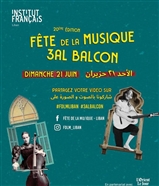

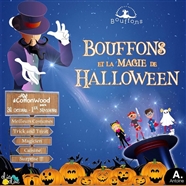






















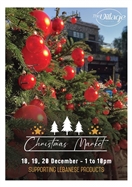
-201213112456444.jpg)










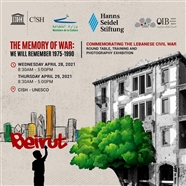





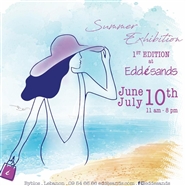










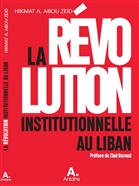






























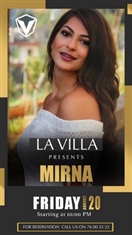




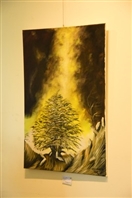




































-211218092739280.jpg)
-211218092739280.jpg)
-211218093933645.jpg)
-211218095125574.jpg)
-211218095125574.jpg)












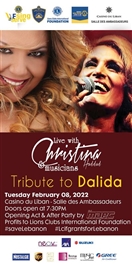
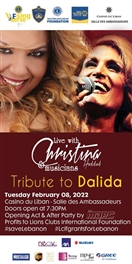
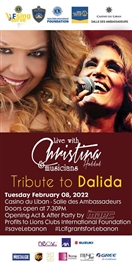

















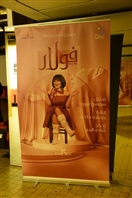
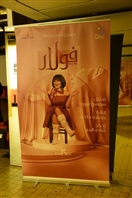
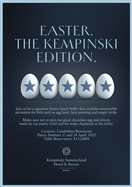





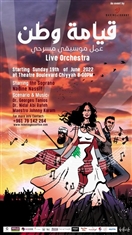







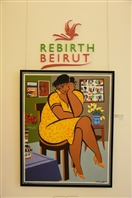
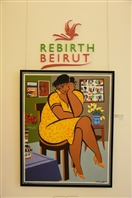

























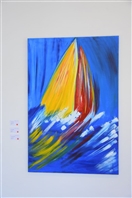
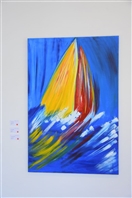






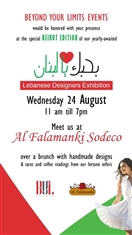












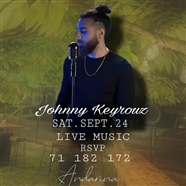
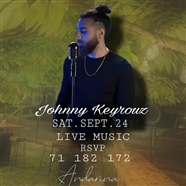
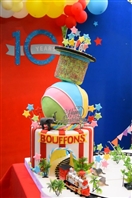






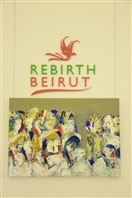












































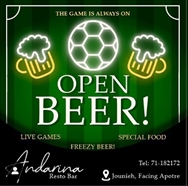
















































































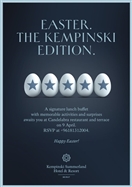

































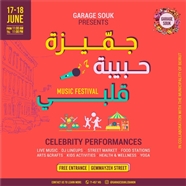
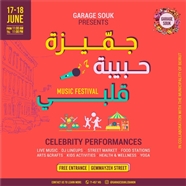
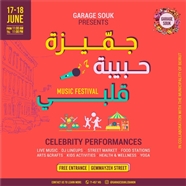
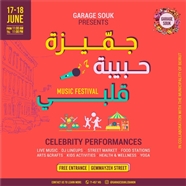




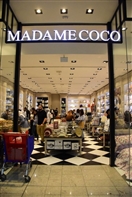



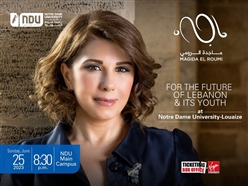
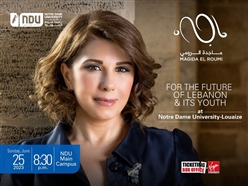



















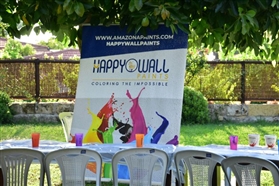



























-230905011712787.jpg)







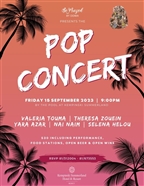

















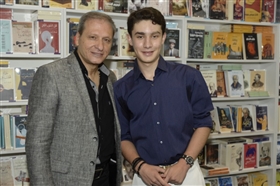




























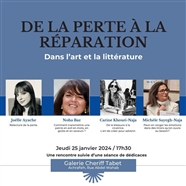








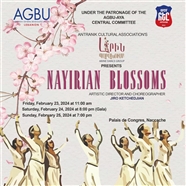

-240224112334504.jpg)










-240423121630625.jpg)


|
MOST VIEWED
|
|
MOST LIKED
|
|
MOST COMMENTED
|











-190618112319835.jpg)