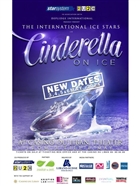The smartphones designed by Apple have long occupied a strong position in the mobile market. They have become so popular that every other person in large cities carries an iPhone. However, most owners of Apple devices don’t realize how truly powerful their gadgets are.
Bright Side have picked some of the most incredible iPhone tricks that can make your iPhone experience better than you ever dreamed.
Setting the sleep timer
 .
.
Now you can fall asleep listening to your favorite songs or a podcast without worrying that the music will play all night, making your sleep weird. Simply open the Clock app and set the timer for how long you want the music to play. Then, tap the button labeled When Timer Ends and, instead of selecting ringtones that can be played, scroll to the bottom to choosethe Stop Playing option. Now you can go to bed — your phone will do the rest of the work for you!
Creating a custom vibration
 .
.
By default, your iPhone uses standard vibration pulses for a text message. However, you can easily create your own vibration patterns.
Launch the Settings app on your iPhone. Then tap on Sounds, and select an alert type in the Sounds and Vibrations list. Tap Vibration > Create New Vibration.
Start recording, and tap the center of the screen in the sequence you want the vibration to be. Once you’re done, stop recording and save your pattern. It will be stored in the Vibration section (Ringtone menu) among the list of custom patterns.
In addition, you can set a custom vibration for all the contacts in your phonebook
Clearing your iPhone’s RAM
 .
.
One simple trick to make your iPhone run faster in no time is to clear its Random Access Memory. To do this, you should follow these simple steps:
- Press and hold the Sleep/Wake button until you see the ’slide to power off’ message.
- After that, release the Sleep/Wake button, and press and hold the Home button.
- In a couple of seconds, your iPhone screen will flicker a bit and will return back to the home screen. Your iPhone or iPad’s RAM will be cleaned out, leaving your device noticeably quicker.
Recording a video while the screen is locked
 .
.
If you don’t want other people to notice you recording video or taking pictures, perform the following steps:
- Make sure your iPhone is locked. Press the Shutter button, slide the bottom right camera icon halfway up and don’t let go.
- Keeping your finger on the camera slider mode still halfway up, slide the camera mode to video.
Double press the Home button three times.
Keep your finger still halfway on the slider until the iPhone turns off its screen. Remember: your iPhone is already recording a video.
If you want to end the recording, simply unlock the iPhone as usual.
Blocking ads in iPhone/iPad games
 .
.
Do you get annoyed by those ads when you play games or use apps on your iPhone or iPad? If so, here’s a simple way to block/disable the mobile ads on your device for free. Simply put your phone into Airplane Mode to temporarily turn off the phone’s radios, and you’ll be able to play most games without the annoying ads.
Changing the direction of Panorama mode
 .
.
Change the direction of Panorama mode before shooting in iOS by simply tapping the arrow on the screen.
Deleting digit(s) in the Calculator app
 .
.
If you made a mistake in the digit that you typed, just swipe your finger to the left or right of the numbers to clear the last digit.
Restoring recently closed Safari tabs
 .
.
If you accidentally closed a tab, or wish to reopen one you recently accessed, simply press and hold the plus button at the bottom of the screen.
Improving Wi-Fi speed on an iPhone
 .
.
Using the Wi-Fi Assist function you can easily set up your phone to automatically switch over to the cellular connection when the Wi-Fi network signal is poor.
Reducing your iPhone’s brightness below minimum
 .
.
If even the minimum value of the screen brightness makes your eyes feel uncomfortable in the dark, use these settings:
Open Settings > General > Accessibility > Zoom.
Scroll down, and turn on the Show Controller setting.
Go back to the previous menu, and scroll down to Accessibility Shortcut. Turn on theZoom function (check the box).
Triple click the Home button, and tap on the circular controller to bring it up. Set this slider to the minimum value, and tap on Choose Filter.
Select Low Light, and hide the controller.



-190614010200268.jpg)







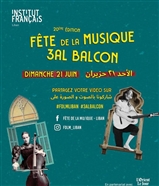

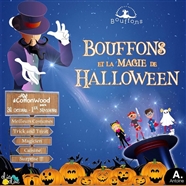






















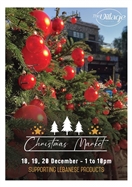
-201213112456444.jpg)










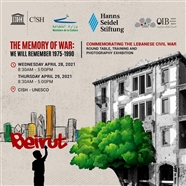





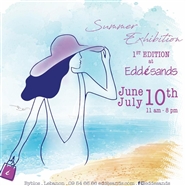










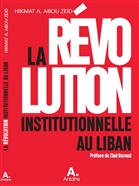






























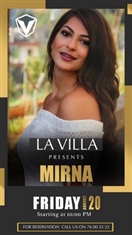




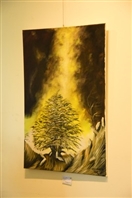




































-211218092739280.jpg)
-211218092739280.jpg)
-211218093933645.jpg)
-211218095125574.jpg)
-211218095125574.jpg)












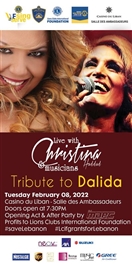
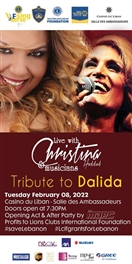
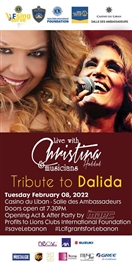

















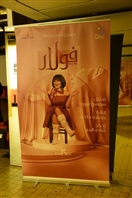
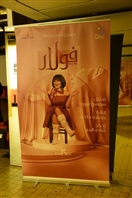
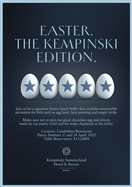





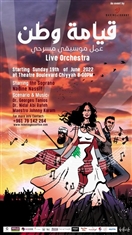







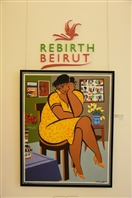
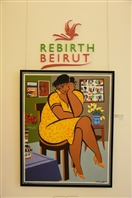

























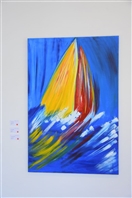
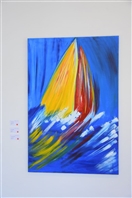






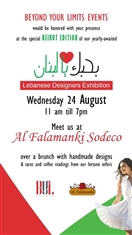












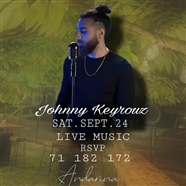
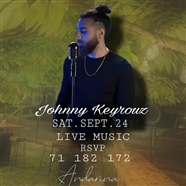
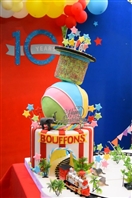






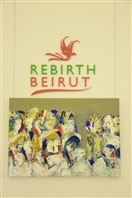












































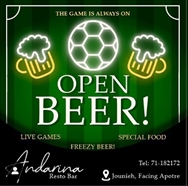
















































































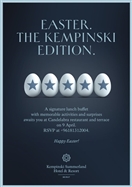

































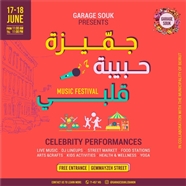
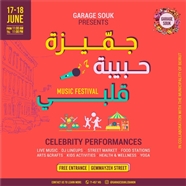
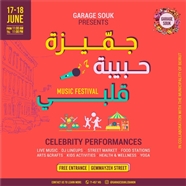
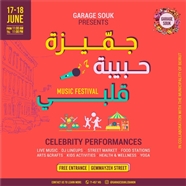




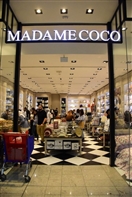



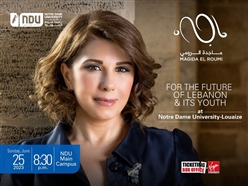
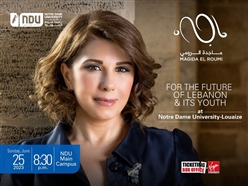



















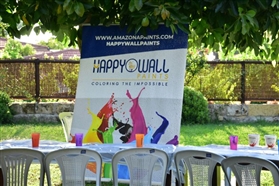



























-230905011712787.jpg)







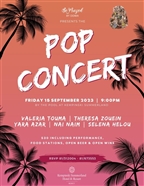

















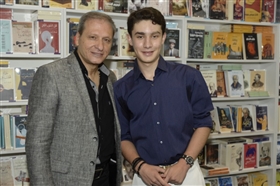




























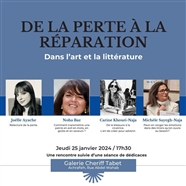








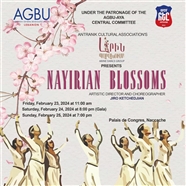

-240224112334504.jpg)










-240423121630625.jpg)


|
MOST VIEWED
|
|
MOST LIKED
|
|
MOST COMMENTED
|











-190618112319835.jpg)